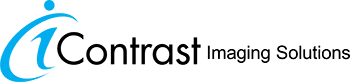Contrast ONE RIS PACS Solution

The Contrast ONE RIS PACS Solution helps you achieve new efficiencies by combining the advantages of a RIS and a PACS into a single business and clinical application specifically designed for radiology organisations. In an increasingly competitive imaging market, Contrast recognises the need for imaging centres to maximise income, enhance profitability and deliver a superior relationship-based service. The Contrast ONE Solution offers a powerful set of proven tools that help increase procedure volume, boost profitability, streamline your workflows, foster efficiencies, significantly improve turnaround times, and better serve your referring physicians.
General

- ONE enterprise system encompassing both RIS, PACS and web delivery domains. No integration needed
- ONE experienced and helpful support team for ALL your questions
- ONE streamlined workflow helping to improve your patient experience and referrer relationships
- ONE solution for all imaging organisations from the smallest practice to the largest of imaging departments
- Modern interface style using flexible menus in a Microsoft Office style interface throughout all the RIS PACS modules.
- No need to learn more than one interface
- Every step in the workflow is audited and tracked, giving you unparalleled access to what actions have been taken on an examination from the moment the patient arrives
- The Contrast ONE solution is based on configurable workflow queues, making it easier to manage resources and patients
- These queues are also colour coded, so you will know immediately if an examination is overdue for delivery to the referrer
- Full DICOM modality support (CR, ES, NM, RF, US, CT, MG, OT, RT, XA, DX, MR, PT, SC, VR)
- Configurable compression mechanisms for storage and distribution, optimising the storage usage and bandwidth capability
- Fully DICOM compliant Image Server – handles the communication with modalities, storage, archival and dissemination of studies/series/images
- Studies are archived as DICOM Objects. No need to worry about future compatibility issues with any other DICOM systems
- Whilst the Contrast ONE system is the ONE RIS PACS solution, you may still wish to integrate other medical systems (e.g. HIS). The Contrast ONE solution includes the Contrast HL7 Server
- Flexible and configurable pre-fetching of studies from the long-term storage (archive) or online cache to one or more PACS workstations
- Examination prioritisation including Patient Waiting status
- Ability to scan in the request form at the time of the order, or when the patient arrives for the order
- There is no need to get all the patient information at the time of the order, only the name and contact number are required, saving you and the patient time. If the patient happens to be a no-show, because the patient has not yet been created, your patient database is kept cleansed of these patients
- Procedure Selection is simple and intuitive. Customise the procedure in the way you wish to see it and group or filter on any number of fields
- Ability to schedule both physical resources such as rooms and equipment, as well as human resources
- Supports multi-site bookings
- Modality based scheduling including multiple procedure requests and multiple modality requests
- Ability to configure a procedure to require multiple resources and schedule easily
- Staff and Patient notes are visible during the appointment process so they can easily be discussed with the patient at the time of the appointment
- Easily reschedule an appointment on the same day by a simple drag of the appointment to the new resource and time. Alternatively, select ‘Re-schedule appointment’ and reschedule it to any day whatsoever quickly and intuitively
- View a monthly scheduler display showing at a glance how man appointments you have on any given day, and drill down to this day for further details by just clicking on it
- Schedule recurrent planner items such as lunch breaks and equipment maintenance quickly and even give those recurrent items a different colour so you can see at a glance in your scheduler specific recurrent items
-
Customise your own colours for appointment types that have whatever meanings you desire helping you to see at a glance the reason for a resource booking
- An arrivals wizard makes the process of the arrival of a patient a breeze. Arrivals can be as simple as one click and confirm all the details captured from when you made the appointment
- A wizard allows you the ultimate flexibility in changing patient details, referrer, procedure details, and required by dates, and delivery options. You can even schedule additional procedures at that time of arrival
- The ability to scan referral documents, and print out consent or other forms directly at the time of arrival is essential in any busy practice
- Arrival cards and film packet labels, tech worksheets are all automatically produced
- Captures both Start and Stop times of every procedure
- Add technician notes at the time of the procedure
- Scan additional documents into the examination
- Ability to assign to a particular radiologist for reporting
- Ability to query PACS studies directly and view any priors for a patient
- One click examination reporting start. The reporting queue, dictation module, diagnostic viewer and document viewers are all part of the same system, so naturally they are all presented to the radiologist when you begin reporting an examination. Scanned documents, technician notes, study information, patient information and images are all logically presented to the radiologist helping to improve the reporting efficiency of your most valuable resource
- The radiologist has the ultimate flexibility in how he wishes to report. Some cases he/she may wish to use simple comment templates to complete the report and verify it immediately, and in other cases, dictate the report and move it forward to the transcription queue
- Additional documents and notes can be added during the reporting process
- Auto-open next case functionality to further enhance productivity
- Full prior exam details, images and other patient history is accessible directly from the reporting module
- Ability to assign to a specific typist if so desired
- Remote reporting. Report from home or from any remote location as long as you have an internet connection
- Ability to do pre-reports – have your draft reports prepared earlier by your staff for your subsequent review and additions
- PACS Viewer features:
- Fast, smart, cached display allows you to start reporting as soon as the first images are displayed
- Modality based display that selects correct toolbar, layouts and window level presets according to modality type of the current study
- Modality-based Thumbnail display (e.g. all images for CR, single series image for CT) with easy drag/drop layout
- High Resolution Multi-monitor support
- Ability to Share Overlays with all Clinicians
- Multiple Presentation States
- Hanging Protocols for Screen Layout (Studies) and Series Layout (Images). You can easily configure your screen layouts using a simple, but highly flexible layout wizard
- Automatic Window Level and Width settings and custom preset options (e.g. BRAIN, BONE, LUNG etc)
- Image Manipulation Functions including Panning, Zooming, Magnifier, Flip, Rotate
- Easy Image Navigation Functions including Stacking and Cine Mode
- Full DICOM Header information reference information
- Linking of Series – link multiple series together and perform the same function to all the linked series
- Highly intuitive user interface for quick operation
- Right-click menu and shortcut keys for all functions
- Quick Functions (windowing, zooming, stacking by simple right click)
- Coming Soon – Interactive 2D and 3D Multi Planar Reconstruction and full Measurement capabilities
- Modern Word Processing engine built in with merge fields, comment templates and a customisable medical dictionary
- All the features you have grown to expect from a word processor including headers, footers, fonts and paragraphs, tables, bullets, indentation and pagination
- Transcriptionist can return the case to the radiologist queue with notes, or complete the case which moves it into the verification queue for later verification by the radiologist
- The verification process is simple yet logical. Start the verification, send it back to the transcriptionist for further modifications, or verify it
- Additional dictations can be added during verification prior to sending back to the transcriptionist
- Additional documents or notes can be added
- As soon as a procedure has been completed, the invoice is waiting in the Invoices module
- Procedures are configured with one of more mandatory or optional item codes and these are automatically transferred to the invoice
- Ability to import latest Medicare Schedule, and automatic updates of any calculated private or user defined fee levels
- An invoice can be receipted at the time of invoice, or put onto the Payee account
- Online Patient Verification and Online Veteran Verification are supported
- Private billing, Medicare and DVA bulk billing and Third Party billing are all supported
- Batching of Third Party accounts and Medicare/DVA are also supported
- Banking and Deposit slips for all receipts can be produced as required for balancing and banking purposes
- Manual or automatic report printing is configurable on a site basis
- Configurable report delivery grace period. After verification, the system will wait this grace period (e.g. 1 hour) before making the report available for electronic delivery to the referrer
- Contrast Report Delivery Modules can securely electronically deliver your reports to your referrers without the need of any other external interfaces or software. These files are easily imported into the referrer clinical system
- Multiple delivery options are configurable, including printing, emailing, faxing, electronic file
- Web Referrer Portal. Provide your referrers with secure (https/SSL) access to their referred examinations. Or, alternatively a unique link can be supplied in their reports that will link them directly to those images